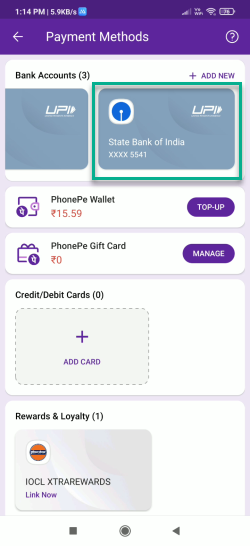How to Check Bank Balance?
Step 1
Navigate to Home Page and Click on Check Bank Balance.
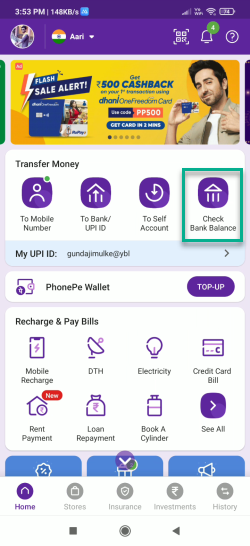
Step 2
Select any UPI Bank Account.
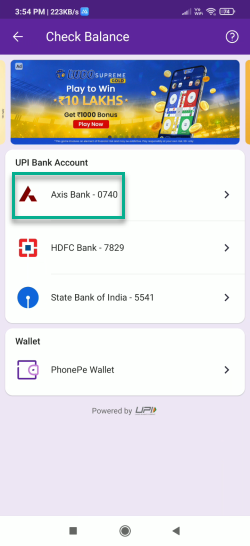
Step 3
Enter UPI PIN and submit. You will get your Bank Balance.
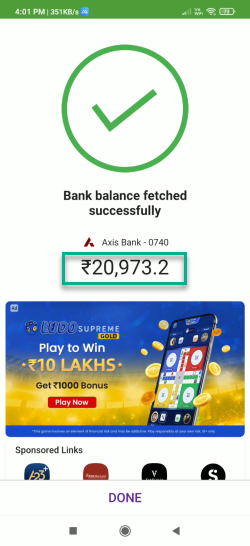
How to Transfer Money using Mobile Number?
Step 1
Navigate to Home Page and Click on To Mobile Number.
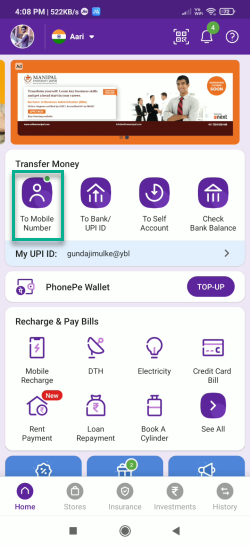
Step 2
Click on Search.
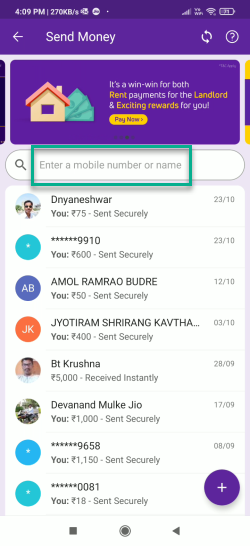
Step 3
Search any mobile number and click on it.
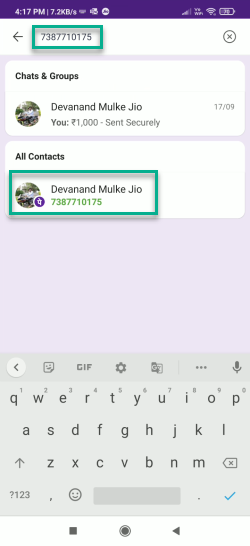
Step 4
Enter the amount and click on Pay Button
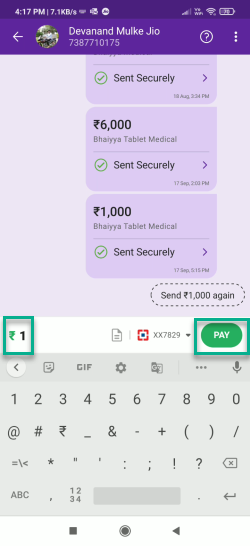
Step 5
Enter UPI PIN and submit. You will get a payment success message.
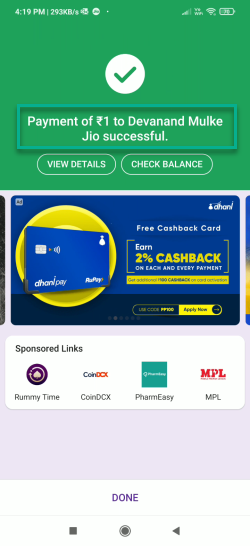
How to Transfer Money to Self Account?
Step 1
Navigate to Home Page and Click on To Self Account.
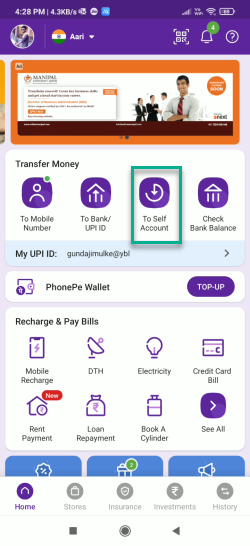
Step 2
Select any bank to transfer money.
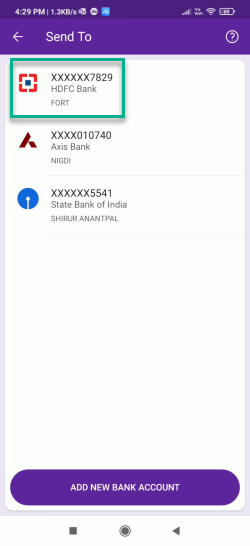
Step 3
Enter the amount and Select any bank to debit money.
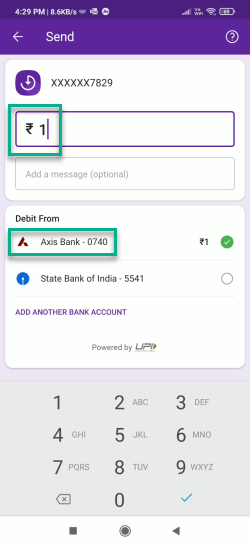
Step 4
Click on Send Button.
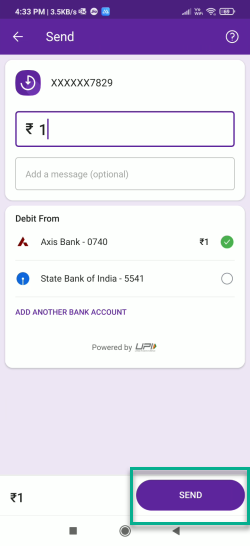
Step 5
Enter UPI PIN and submit. You will get a Transferred Money successful message.
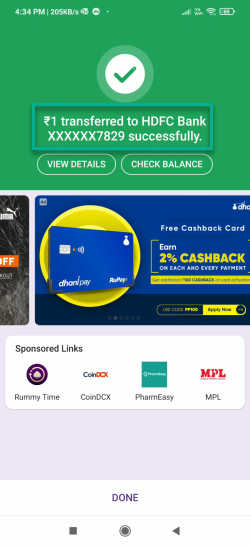
How to do Mobile Recharge?
Step 1
Navigate to Home Page and Click on Mobile Recharge.
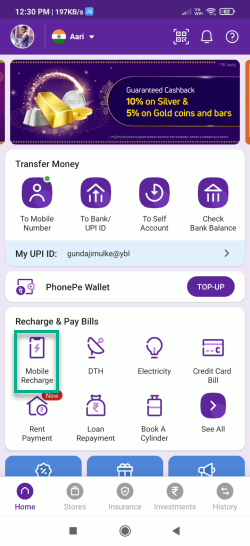
Step 2
Click on Search.
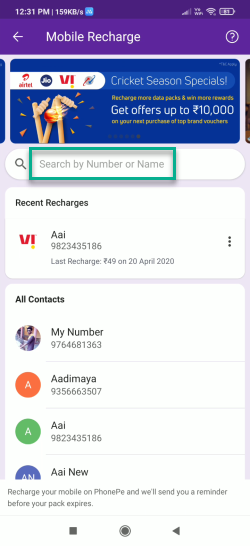
Step 3
Search any mobile number and click on it.
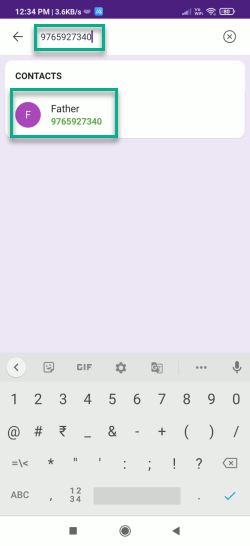
Step 4
Select any plan for mobile recharge.
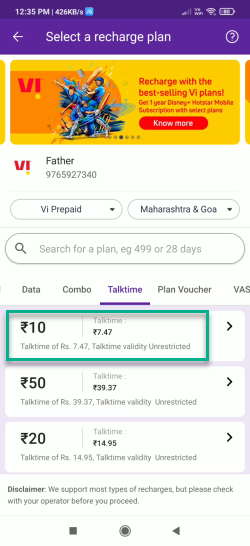
Step 5
Select any bank and click on Recharge.
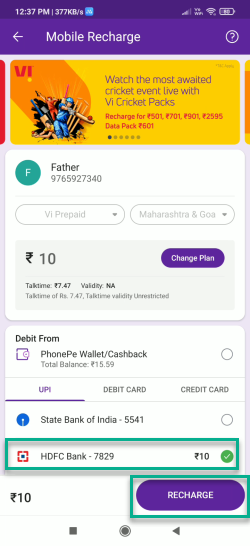
Step 6
Enter UPI PIN and submit. You will get a recharge successful message.
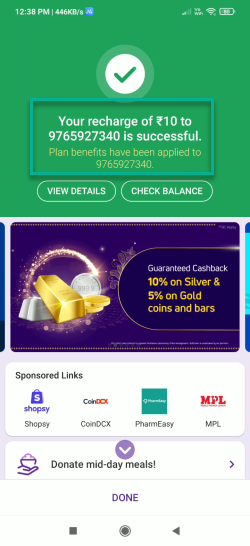
How to remove your Bank Account?
Step 1
Navigate to Home Page and Click on your profile which is located at the top left.
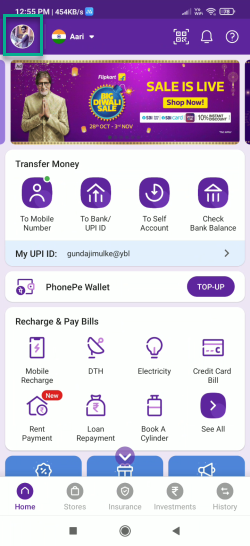
Step 2
Select any Bank account which you want to remove.
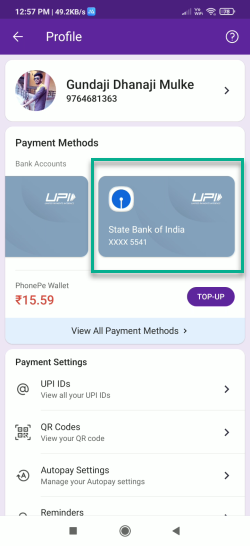
Step 3
Scroll down and click on Unlink Bank account.
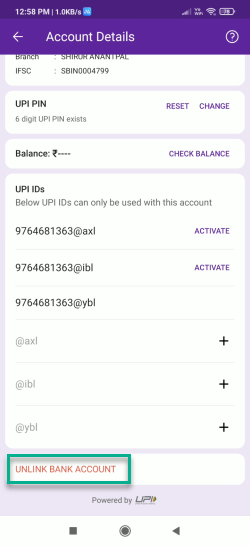
Step 4
Click on Unlink from the popup.
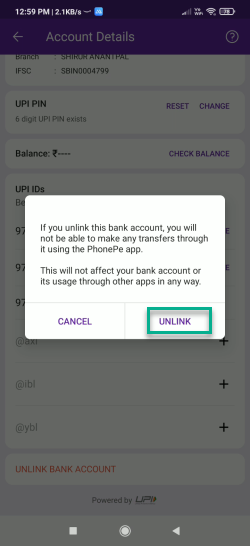
Step 5
Your account will be removed from phone pay.
How to add your Bank Account?
Step 1
Navigate to Home Page and Click on your profile which is located at the top left.
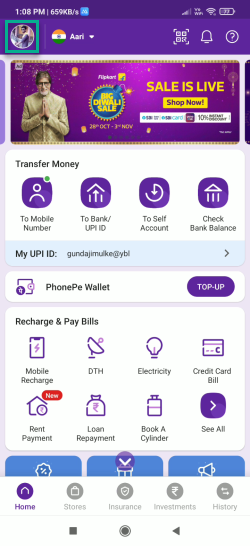
Step 2
Click on View All Payment Methods.
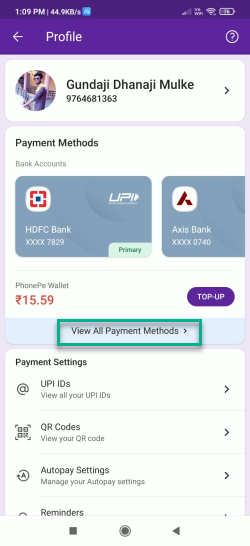
Step 3
Click on Add New which is located at the top right from Bank Accounts Section.
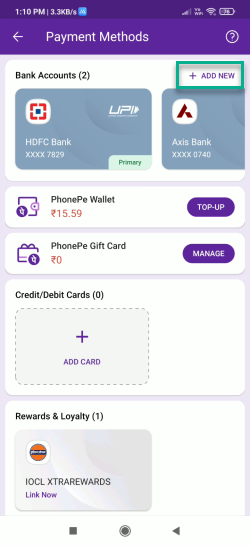
Step 4
Select Any Bank, which you want to add.
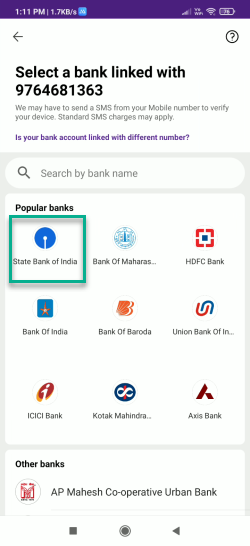
Step 5
You will get Account Added successfully message.
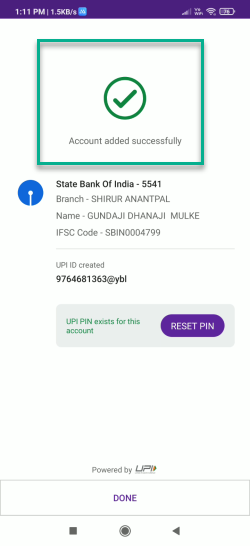
Step 6
Click on Done. You can see your account is added under the Bank Accounts Section.