How to use GPay(Google Pay)?
Note 1: User needs to have smart phone, if:
1. Android (version above 5.0+).
2. IOS (version with iPhone 5 or above).
Note 2: You need to first register your Bank Account with UPI(Unified Payment Interface)
using BHIM UPI App or you will be redirected to create your UPI address
after STEP 3 while installing GPay.

Step 1
Download the App from Play Store
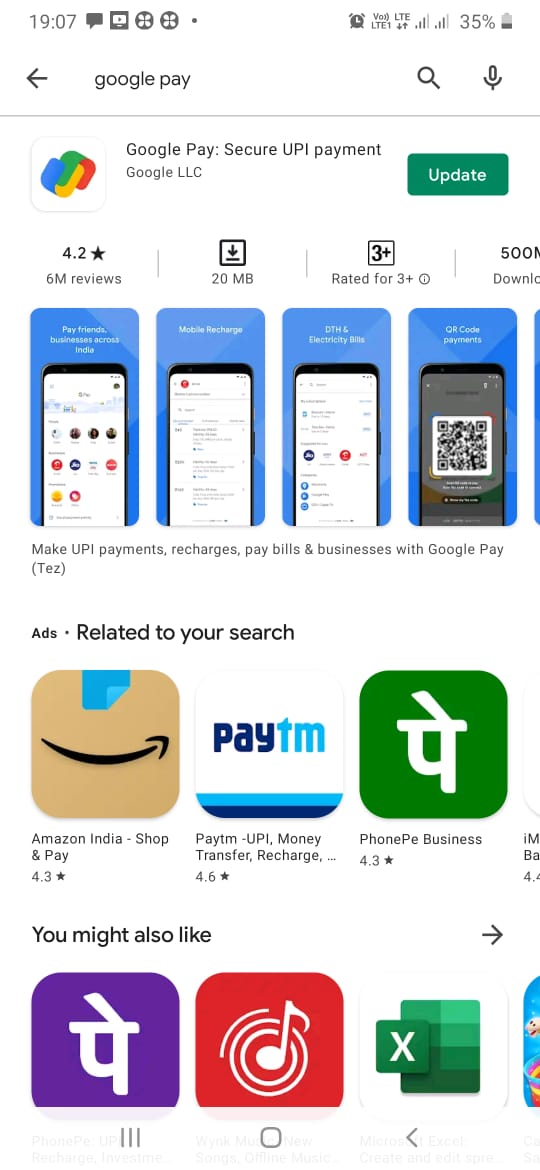
Step 2
Register your mobile no. in which is linked with your bank account you want to register with.
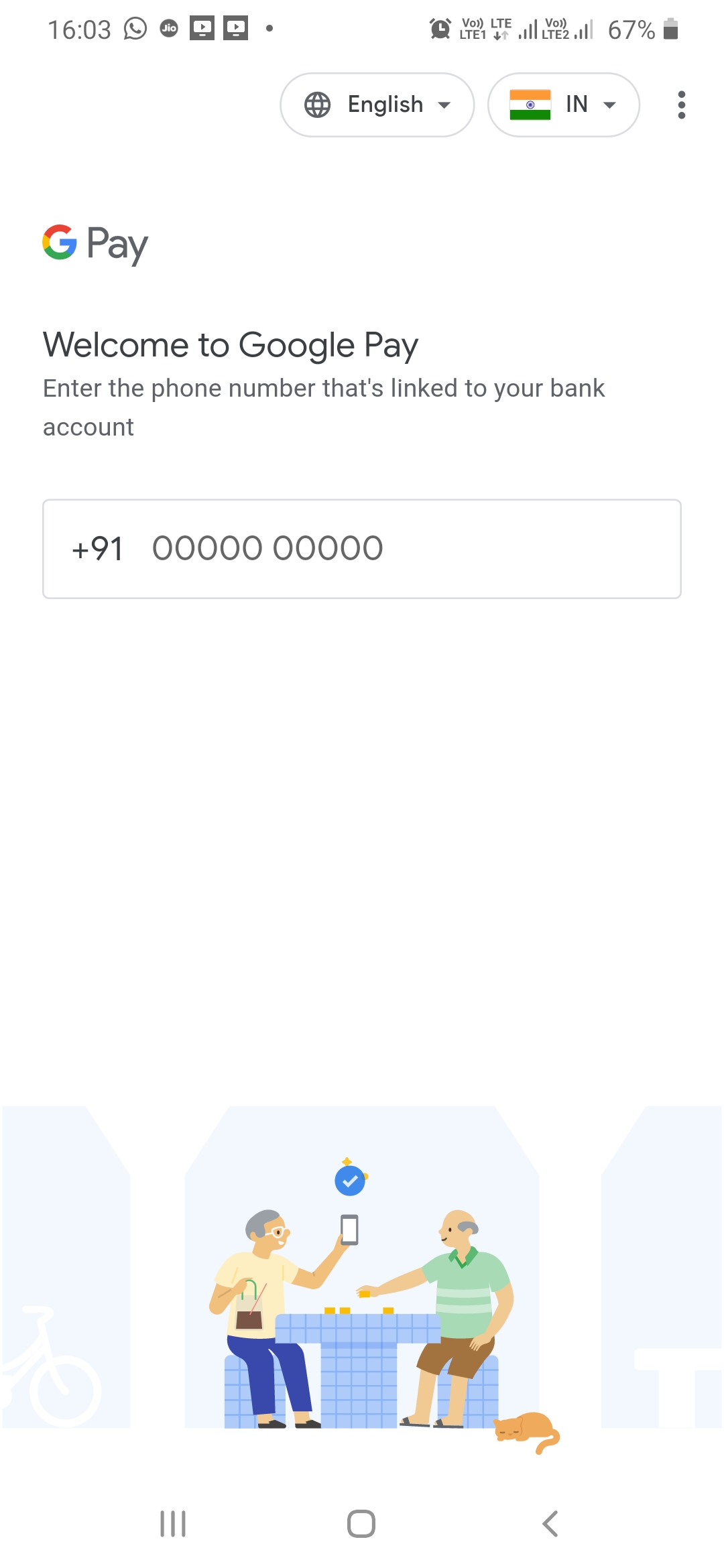
Step 3
Enter your RMN(Registered Mobile No.) mobile no here.
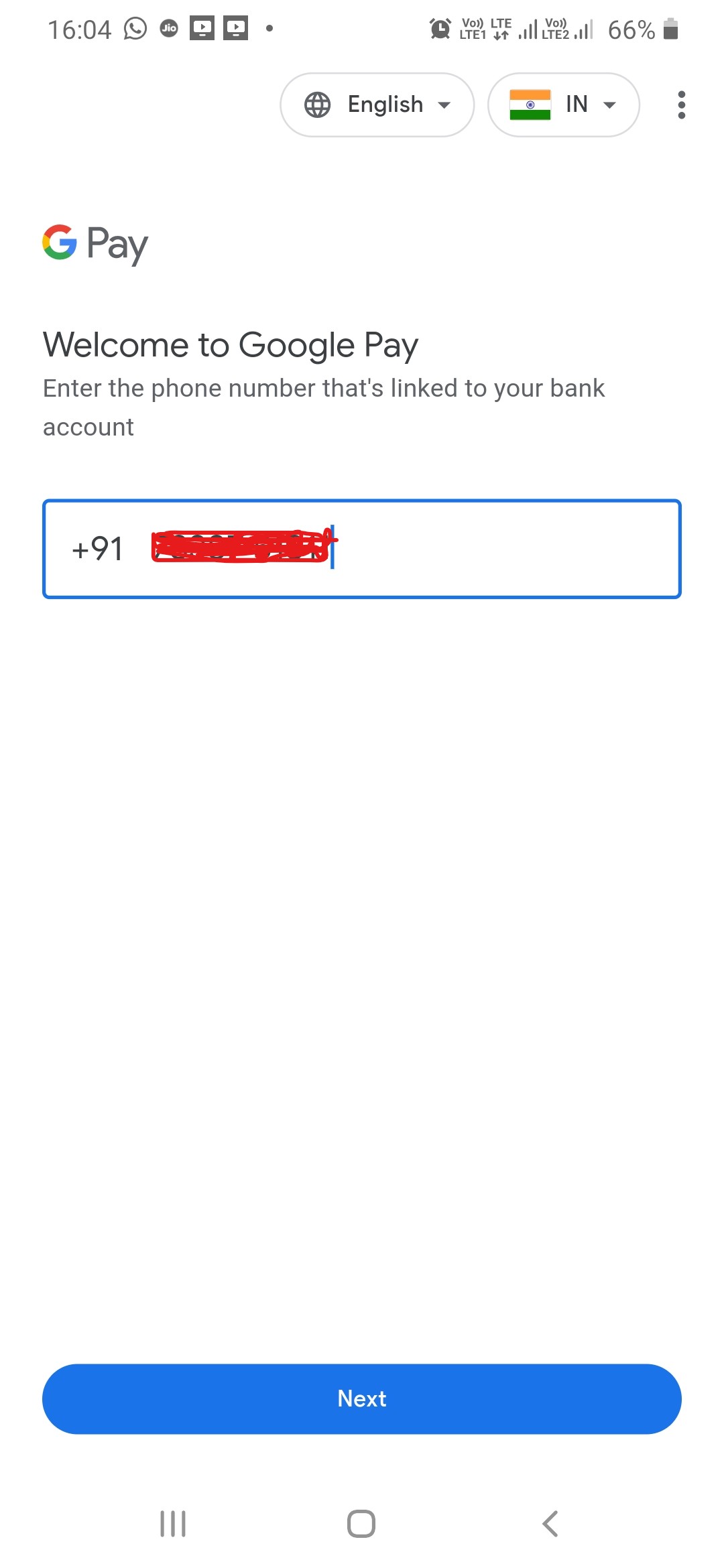
Step 4
You need to first register your Bank Account with UPI(Unified Payment Interface) using BHIM UPI App, I had already register it. In this guide I will not show you this part as the information used in it must be genuine to validate your bank account and thus link it. I am to sharing it here because of security issues. But you don’t worry follow the simple steps which you will be asked during your UPI registration as it is fully secure and certified by Government of India.
Step 5
Verify your Mobile No. with OTP received on your Mobile No.
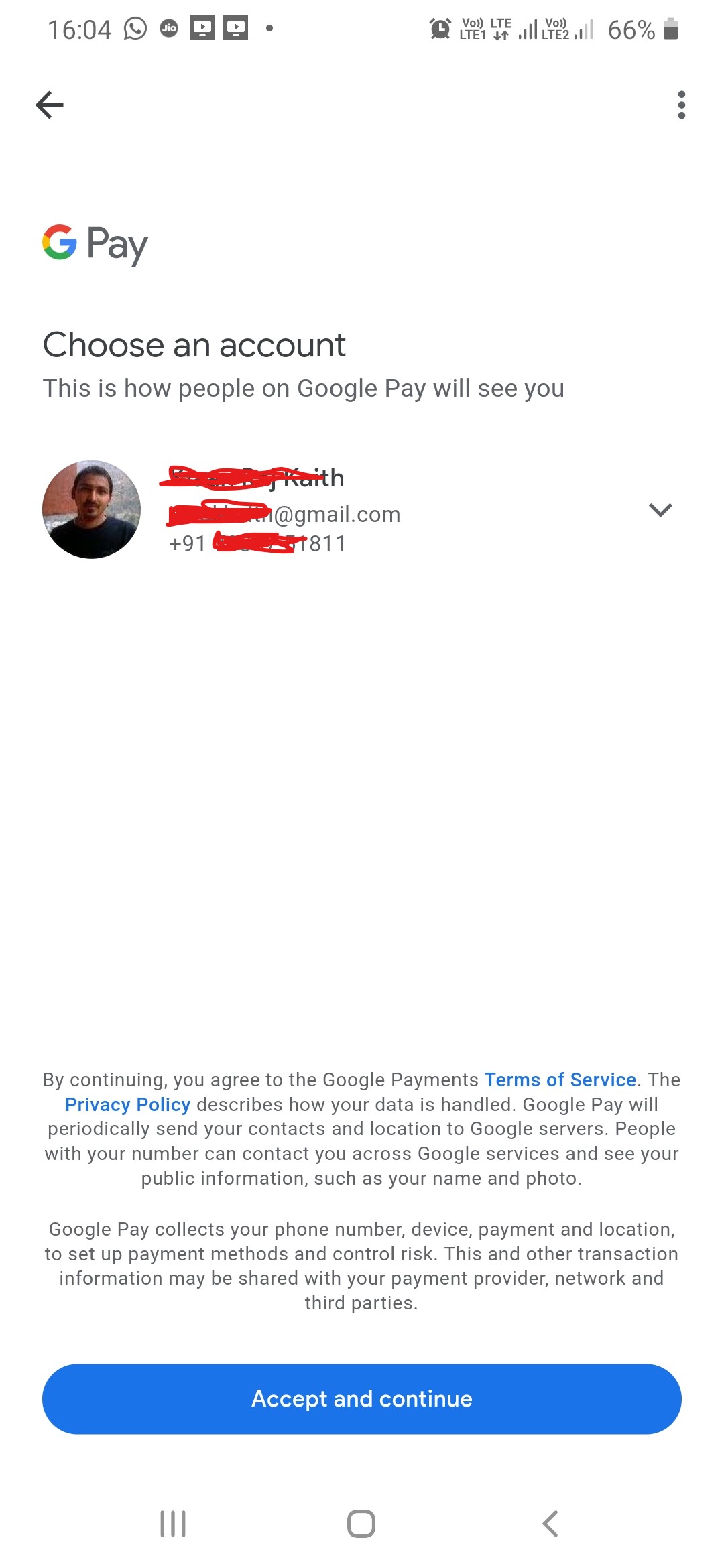
Step 6
Secure your App with either of the below options.
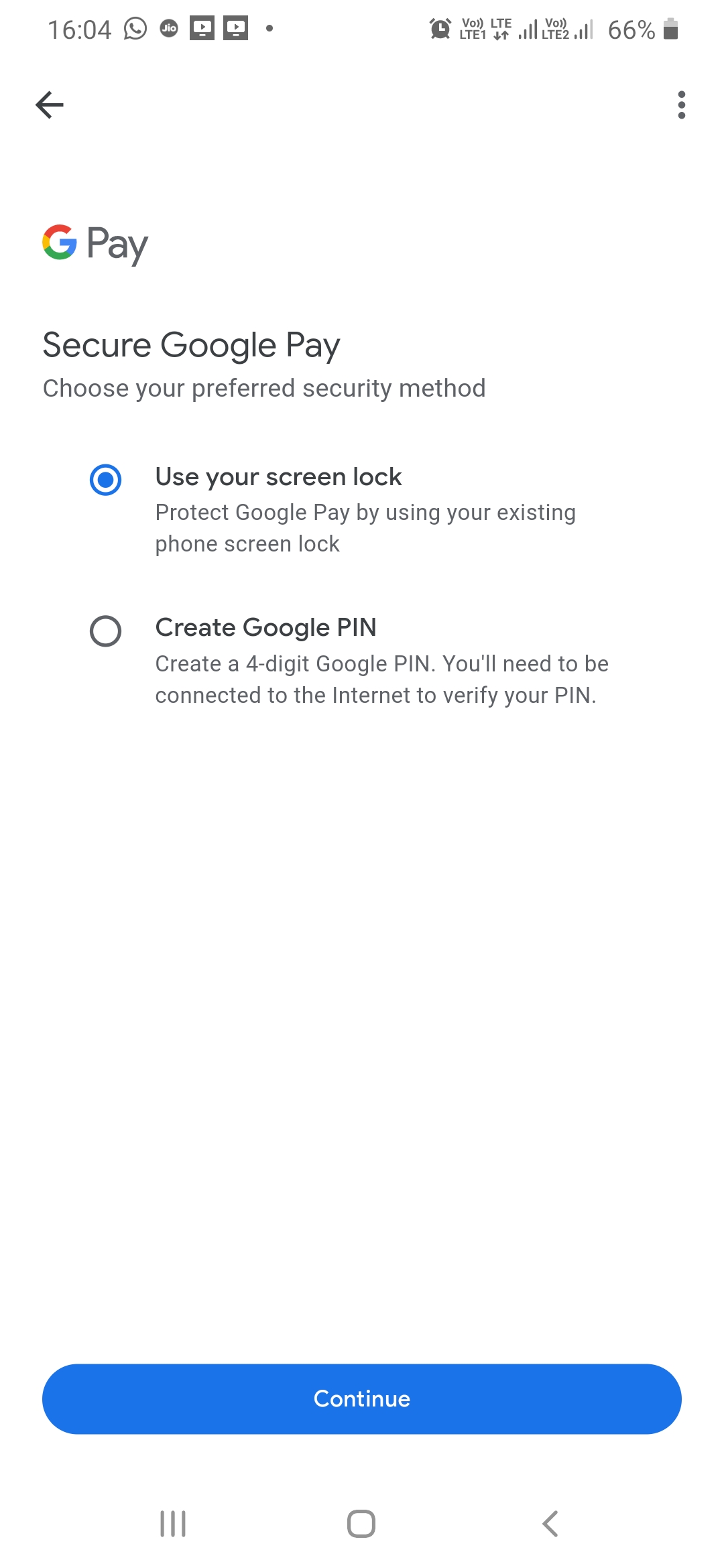
Step 7
Your Google Pay is configured successfully.
Welcome Screen
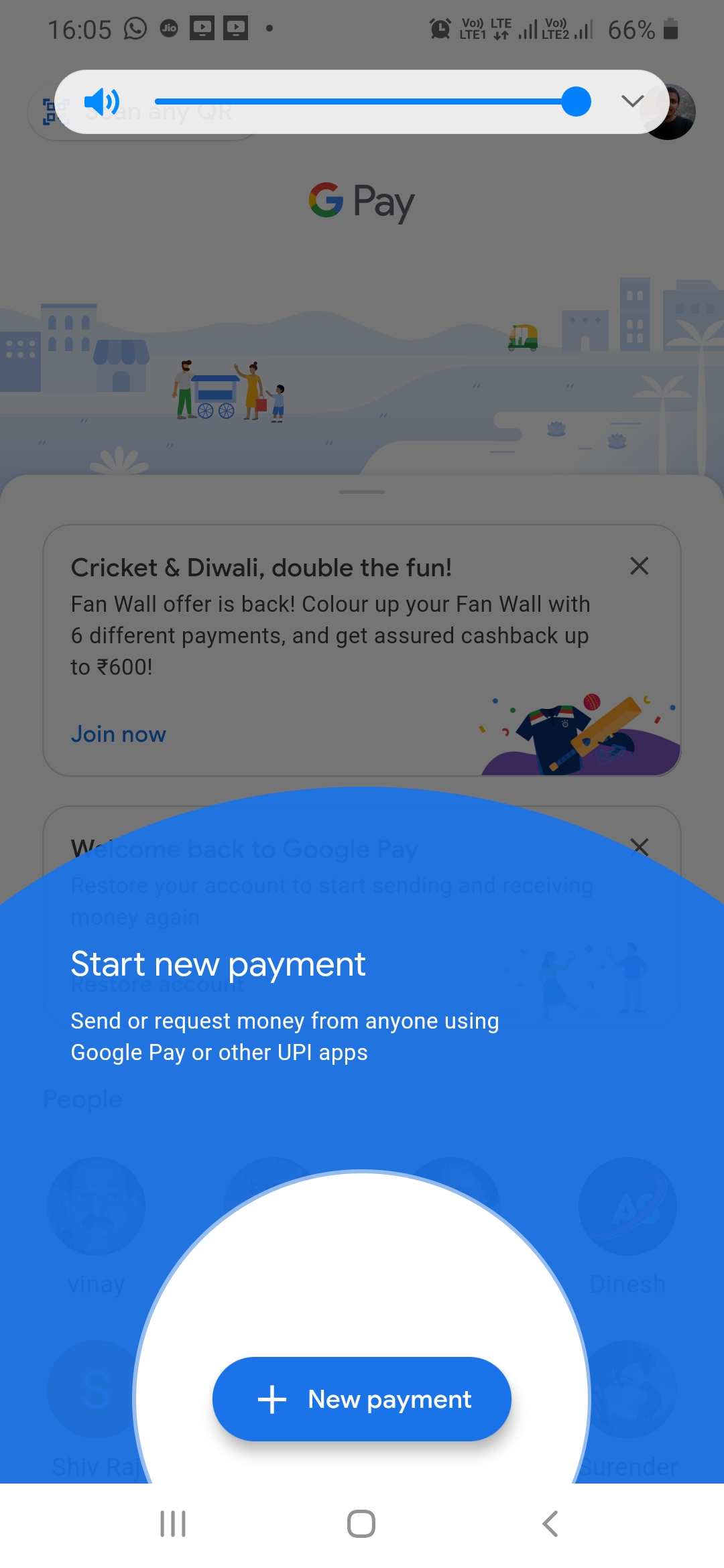
Step 8
Make new Payment Via Mobile No. or from your Contact list.
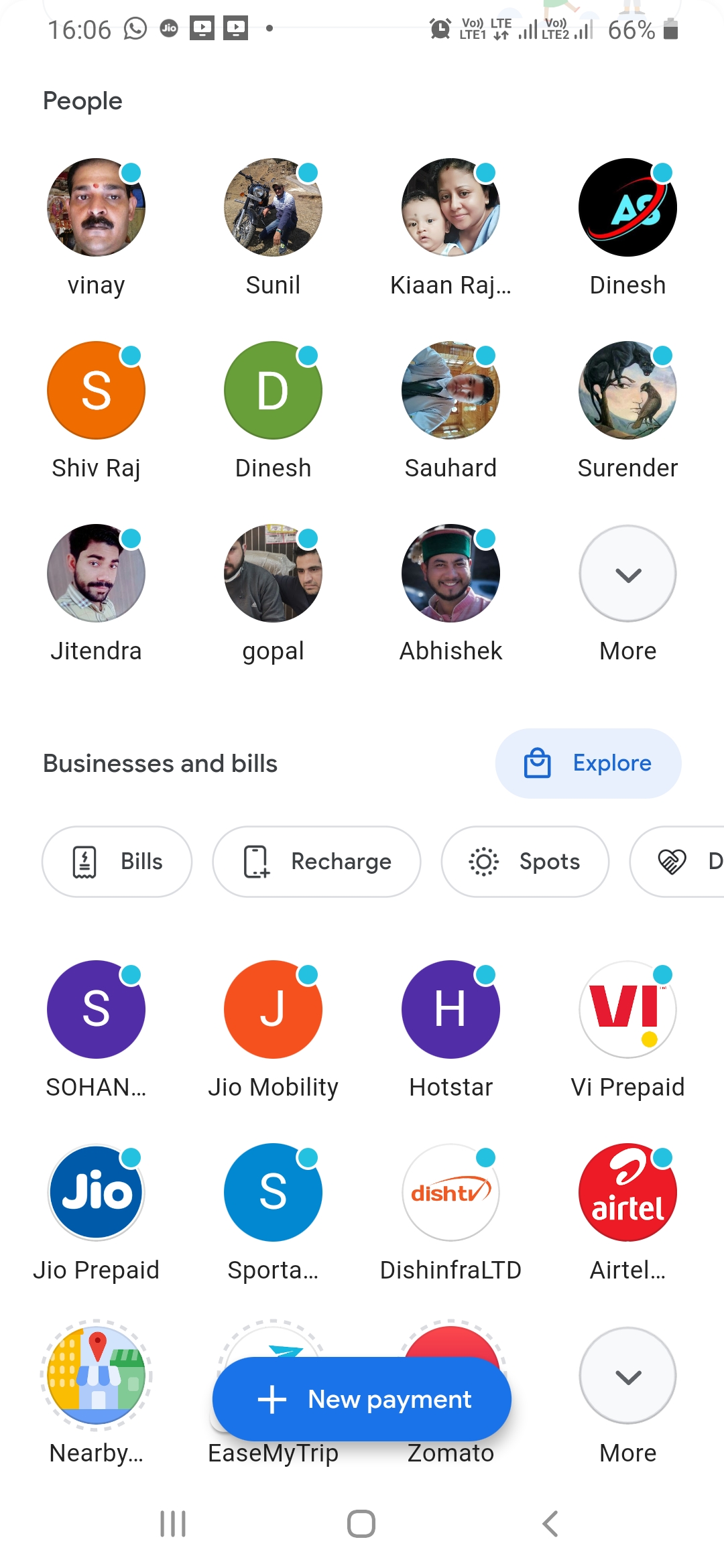
Step 9
Make Payment Via Scan QR Code.
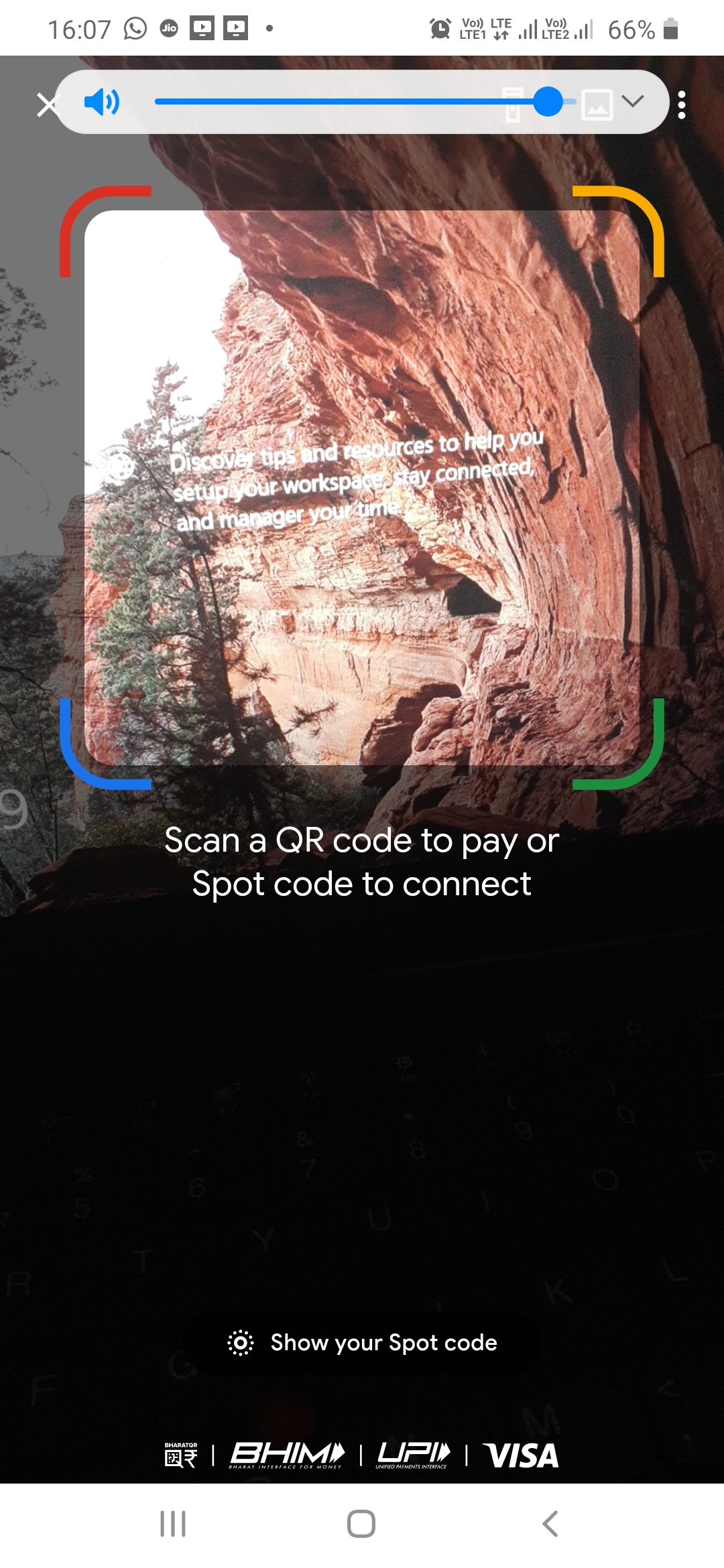
Step 10
View your past transactions here
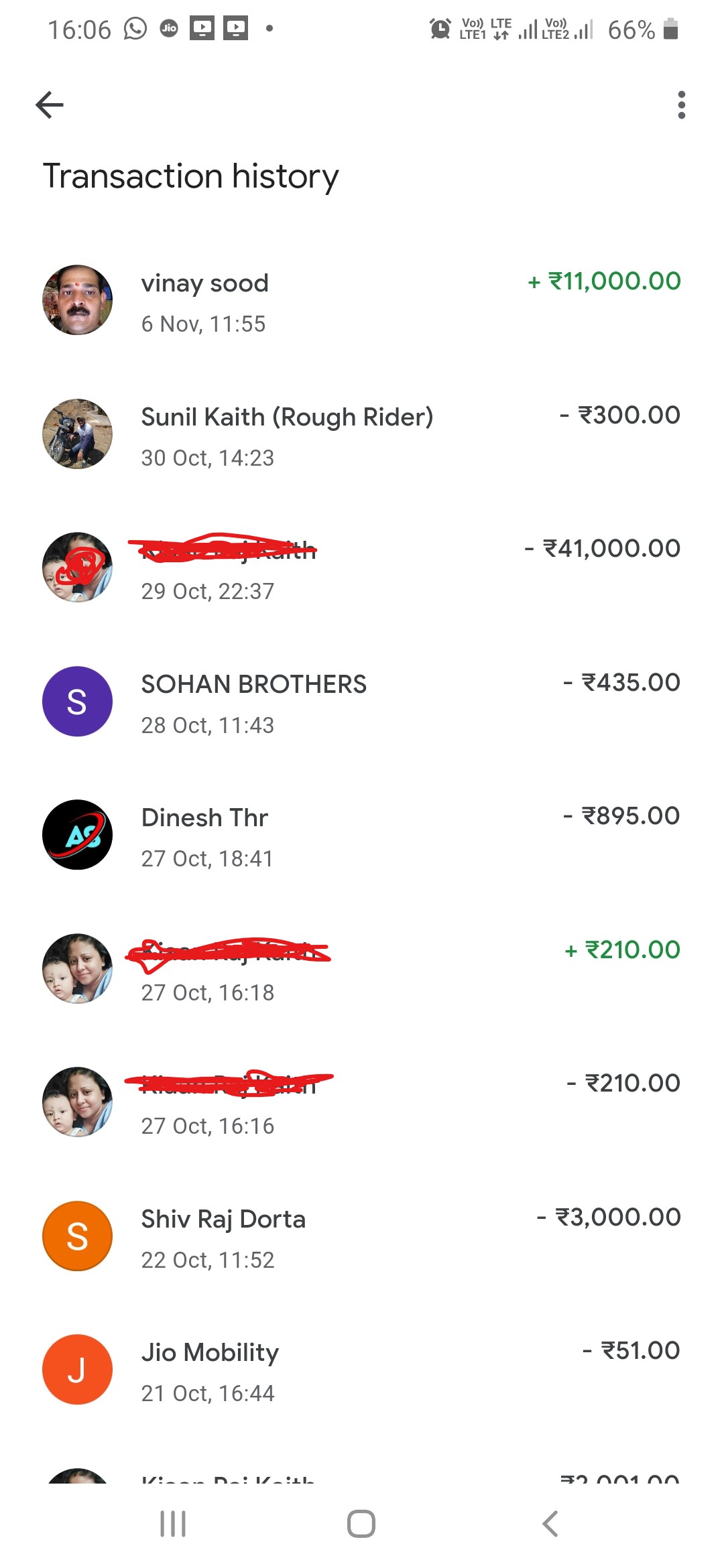
Thank you
Still, If you have any difficulty in using the App, please share your comment or write to us supportus@abc.com
